The Quest Keeper 1.03
Continue to app
Free Version
Publisher Description
*** 1 MILLION DOWNLOADS! Thank you, brave adventurers, for playing the game! ***
Help a lowly peasant on his journey to become a powerful dungeon master!
Dodge spikes, knives, spiders, skeletons, lasers, saws, and more on your journey to collect rare coins and artifacts.
Features:
-10 unique and challenging quests
-tons of collectable upgrades and items
-infinite replay value in randomized, procedurally-generated environments
-Game Center leaderboards for bragging rights in the Eternal Quest
-adorable "boxel" graphics
-a high-quality musical score
-endless dungeon-running fun!
Having trouble with the controls? Options are available in the game's settings menu (to the right of the wizard in the starting area) which allow you to change swipe sensitivity or enable 'continuous drag' mode!
Apr 21, 2015
Version 1.03
This app has been updated by Apple to display the Apple Watch app icon.
Problems updating? Please email tysonibele@gmail.com describing the issue!
Update notes for v1.03:
* fixed critical save issues
* fixed bug where pausing the game, closing it, then opening it again would unpause the game
* fixed bug where game could become unresponsive after viewing a rewarded video ad
* added new setting to settings menu allowing you to lock game screen orientation (portrait, landscape or auto-rotate)
* improved controls: in previous versions when 'continuous drag' mode was turned off, sometimes
tiny finger movement at the beginning of a swipe could cause the character to start moving in an unwanted direction and the rest of the swipe would be ignored. Now each swipe is re-checked once your finger is lifted from the screen to make sure your character moves in the intended direction. This improves accuracy during quick swipes. This feature is experimental, so feedback is welcome.
Past update notes:
* "500 coins" IAP button shows price/currency
* gate buttons spawn closer to gates
* 'Bane of the Fallen' quest blocks don't fall quite as fast
* river logs don't move as quickly at the start of the endless quest
* added 'touch-to-move' option in settings menu, allowing you to tap to move forward
* fixed bug where end of 'throne room' quests had invisible lasers that kill you instantly
* fixed bug where pop-up spikes would kill you in rare instances even if you were wearing protective shoes
* fixed bug where quest menu would popup in rare instances when standing on the button of the starting gate
* fixed bugs related to Crossy Cleats
* fixed bug where you couldn't walk on lava with the mukluk boots, when 'reduce graphics quality' was enabled
* fixed bug where fire protection hood wouldn't work against fire spitters
* fixed bug where severe graphics glitches would occur at 1000+ distances in endless quest
* fixed bug where players could walk through cauldrons that spawn in jigsaws
* fixed bug where players could see through the sides of objects in the top-down view mode
* fixed bug where minor lag would occur during gate generation
* fixed bug where gate buttons would sometimes be surrounded by impenetrable blocks
About The Quest Keeper
The Quest Keeper is a free app for iOS published in the Action list of apps, part of Games & Entertainment.
The company that develops The Quest Keeper is Tyson Ibele. The latest version released by its developer is 1.03.
To install The Quest Keeper on your iOS device, just click the green Continue To App button above to start the installation process. The app is listed on our website since 2015-04-21 and was downloaded 1 times. We have already checked if the download link is safe, however for your own protection we recommend that you scan the downloaded app with your antivirus. Your antivirus may detect the The Quest Keeper as malware if the download link is broken.
How to install The Quest Keeper on your iOS device:
- Click on the Continue To App button on our website. This will redirect you to the App Store.
- Once the The Quest Keeper is shown in the iTunes listing of your iOS device, you can start its download and installation. Tap on the GET button to the right of the app to start downloading it.
- If you are not logged-in the iOS appstore app, you'll be prompted for your your Apple ID and/or password.
- After The Quest Keeper is downloaded, you'll see an INSTALL button to the right. Tap on it to start the actual installation of the iOS app.
- Once installation is finished you can tap on the OPEN button to start it. Its icon will also be added to your device home screen.